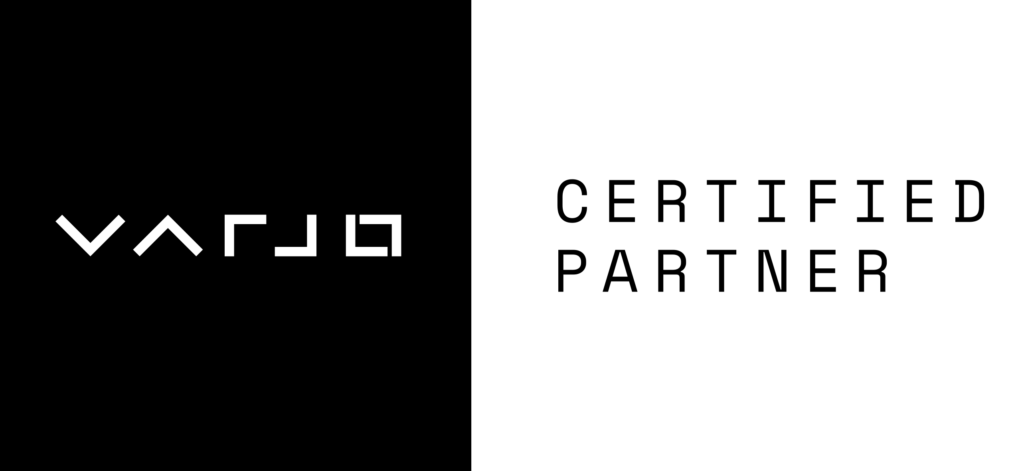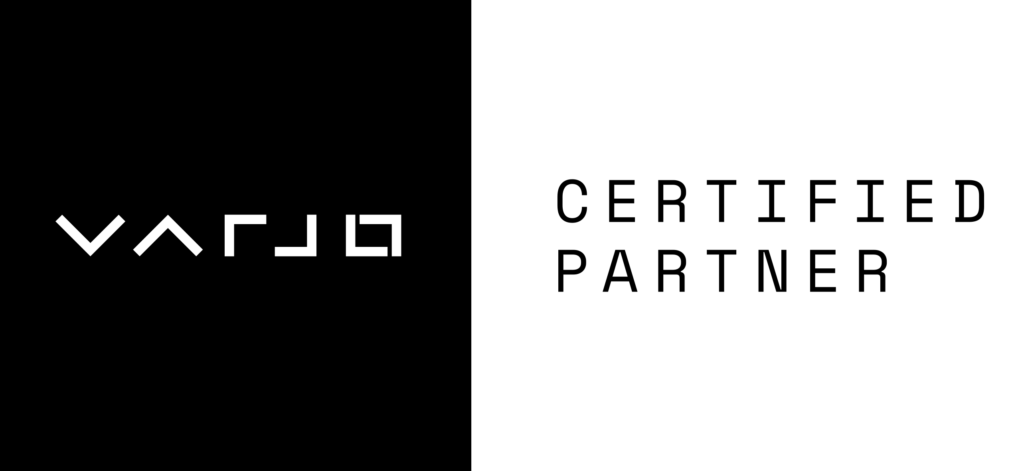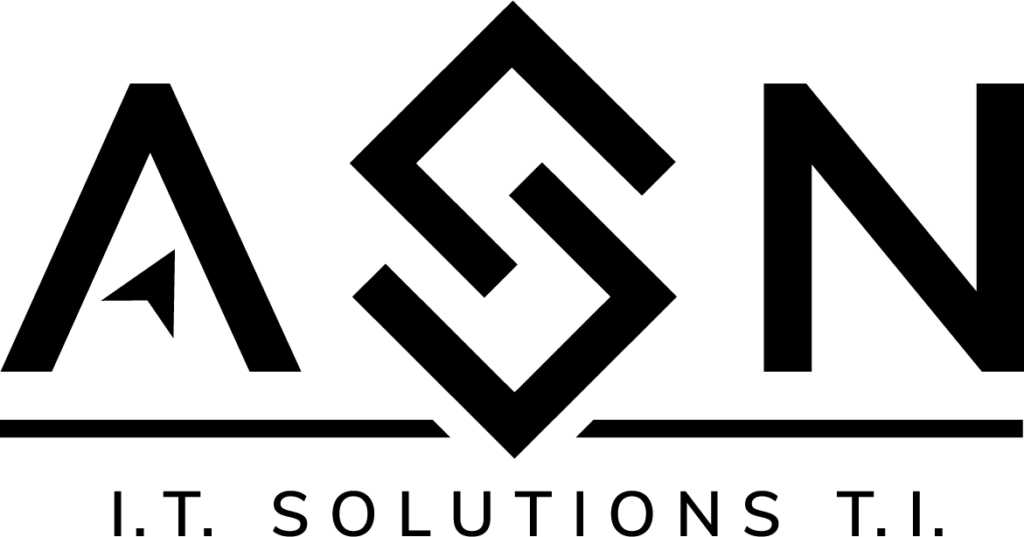VIVE Pro Eye Office


Professional-grade virtual reality with eye tracking
With the latest eye tracking technology, the VIVE Pro Eye Office * lets you see what your users are seeing and create more natural and immersive experiences. It is a professional grade system, which is ideal for a wide range of environments and applications, such as training, design, construction, etc.
* Offer up to 525 square feet (48.8 m2) or 22’11 ”x 22’11” (6.9 mx 6.9 m) using the two included SteamVR ™ Base Station 2.0 units.
Precision eye tracking
Track and analyze concentration, attention and eye movements
With eye tracking you can create more immersive virtual simulations. In order to improve your training scenarios, you will be able to obtain information on performance and user interaction. Open the door to further data analysis.
NB: Content compatibility required.
Extended user analysis
Understanding Intents and Improving Feedback
Over time, understand and discover how people naturally interact with your product. Analyze actionable insights into user intent and decision-making processes with thermal mapping and gaze tracking.
* Content compatibility required.
** The collection and use of user performance data may vary based on content and may be limited under applicable privacy law.
Easy entry and navigation
Handheld controllers become optional
Using Eye Tracking technology, turn virtual reality into a more intuitive experience. Point, select and zoom faster and easier than ever. Menu navigation is made easier with eye tracking as well as more natural movement and gesture controls.
* Content compatibility required.
Collaborate virtually easily
Create realistic interactions in virtual reality
Have a virtual avatar that reproduces the movements of the eyes. Show expressive and non-verbal interactions during conferences, discussion groups and remote collaboration in extended reality.
* Content compatibility required.
Foveal rendering
Smart GPU Workload Allocation
With Eye Tracking, reduce rendering workloads on GPUs. Graphics fidelity in users’ field of view, visualization quality and performance are improved.
* Content compatibility required.
Product Features
Premium combined resolution
High quality visual fidelity
A combined resolution of 2880 x 1600 pixels with 665 PPI for clean graphics, text and textures. Dual OLED displays to let users dive into the deepest details.
The goal is to give you the visual fidelity you need for all the uses and environments you need.
Hi-Res® and Surround-Sound technologies
Sound signals and context for complete immersion
Sound is an important element in video. The VIVE Pro Eye Office, incorporates headphones that reproduce the volumes, pitches and reverberations of the real world.
This greatly improves the quality of virtual experiences. With these technologies, you are sure to create the immersion necessary to ensure that the simulations have a lasting impact.
Ready for extended VR sessions
Designed for comfort and balance
Rock-solid adaptability, the VIVE Pro Eye Office fits a wide range of head sizes. The helmet is designed for quick adjustment and prolonged use. Starting and stopping is easy.
Thanks to the adjustable optics, as well as its settings for all types of vision, including with glasses, the VIVE Pro Eye Office minimizes fatigue eyepiece.
SteamVR ™ Tracking
Create Vast Multi-User Spaces
Creating experiences over large areas without occlusion or obstruction with unmatched tracking accuracy is now possible via SteamVR ™ 2.0 .
Scale your tracking volumes from sitting to standing to a full 10 x 10m * room scale for multiple users.
* VIVE Pro Eye Office – Up to 525 sq. ft. (48.8 m2) or 22 pi 11 po x 22 pi 11 po (6.9mx 6.9m) using the two SteamVR ™ units Base Station 2.0 included.
* VIVE Pro Eye – Arena Bundle – Up to 1000 square feet (100 m2) or 33 pi x 33 pi (10 mx 10 m) in using the four included SteamVR Base Station 2.0 units.
VIVE enterprise warranty and services
Two year limited commercial warranty, support and service. Registration and activation are required for use. First, create an account on the VIVE Enterprise site.
Remember that activation must take place within 90 days of purchasing the equipment.
A service request cannot be submitted until a business account is created and registered.
| 1461, St-Alexandre Street, Montreal, QC, H3A 2G3 | |
| Montreal : 514 843-3155 | |
| Fax : 514 843-5435 | |
| Quebec : 418 204-8306 | |
| info@asntech.ca | |
| asntech.ca |